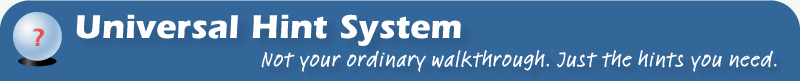This page is for upgrading or renewing a prior purchase of the UHS Reader for Windows to the UHS Reader for Windows and Palm OS. If you have the UHS Reader for Mac OS, you must purchase the Windows version separately at full price.
Most copies of the UHS Reader sold in the past included a 3-year free update period. If your registration code has not expired, go directly to our download page to get the current version. You will enter your code once you have installed that version. You may also enter your code below if you are unsure of when your registration expired.
Renewals outside of your free update period are $9.95 (for 1 more year) or $19.95 (for 3 more years). If your UHS Reader says your code is invalid (not just expired), you may be mistyping your registration code. Please see our lost code replacement form to make sure you have the correct code.
If we can match your registration code to our records, we can usually process your request in just a few minutes. You can find your registration name and code on the original notification we sent you or by selecting "Enter Registration Code" from the "Register" menu of the UHS Reader you're using now. If you don't know your registration code, simply enter your e-mail address(es), and we'll try to find your prior registration based on those, but this may delay processing of your upgrade.
Prior versions of the UHS Reader for Windows will still display our newest hints just as they always have. Please see our download page for prior versions.
Residents of Washington DC add 6% sales tax. (All prices are in US dollars.)