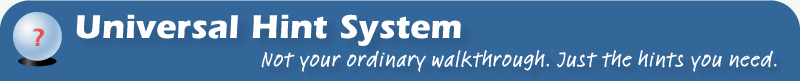Click on the appropriate button to select the product that you would like to order. You will be taken to PayPal's site, where you will log into your PayPal account to finish your purchase. We will e-mail you a code to enable the registered version of your UHS Reader and unlock all the hints in our existing hint files as soon as we receive notice from PayPal that your payment was made successfully. (* Note about eCheck payments)
We require a "shipping address" on all orders, but you will still receive your registration code by email when we receive your payment. We never give this address to anyone else, but we do keep it on file to verify your identity if you should ever lose your registration code. We also need your address to determine whether we are legally required to charge you sales tax.
All prices are in US dollars. Washington DC residents add 6% DC sales tax.
If you wish to renew or upgrade your UHS Reader, please visit our upgrade page to confirm your eligibility and pricing. You will be able to complete your transaction via PayPal if you wish.
* NOTE: If you transfer funds from your checking account to your PayPal account, it will take several days for the funds to be added to your PayPal balance. PayPal will not transfer your payment to us until you first have a sufficient balance in your own account, and we reserve the right to hold your order for payment in these cases. For the fastest response, we recommend using a credit card to add to your PayPal account, or else use an existing PayPal balance.